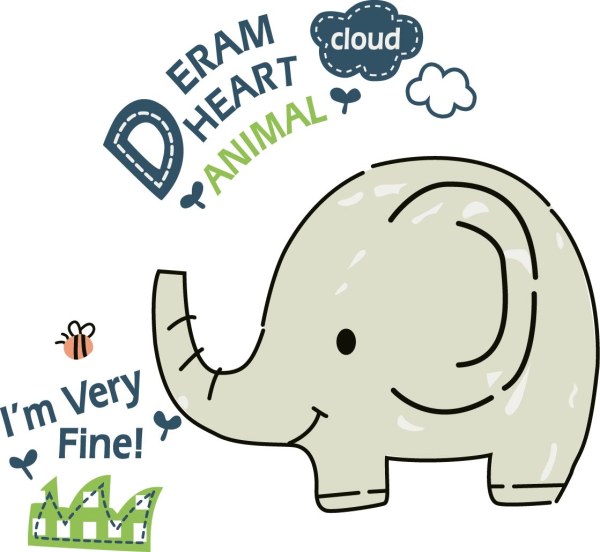文章目录
本文参考自:http://yijiebuyi.com/blog/f18d38eb7cfee860c117d629fdb16faf.html
生成不同的Key
- 执行如下命令生成一个key, 并指定其名字为 id_ras_aaa (否则为默认的id_ras,并会覆盖之前的值)
1 2 3 4 5 6 7 8 9 10 11 12 13 14 15 16 17 18 19 20 21
| $ ssh-keygen -t rsa Generating public/private rsa key pair. Enter file in which to save the key (/root/.ssh/id_rsa):/root/.ssh/id_rsa_aaa Enter passphrase (empty for no passphrase): Enter same passphrase again: Your identification has been saved in /root/.ssh/id_rsa_aaa. Your public key has been saved in /root/.ssh/id_rsa_aaa.pub. The key fingerprint is: 9b:92:f6:1f:d2:72:bd:72:19:45:42:5f:e4:65:33:64 root@AY140122145815620396Z The key's randomart image is: +--[ RSA 2048]----+ | .. .E=| | ..o++| | o. .| | . | | S . | | . + .. | | + = + .o | | . o +..o. | | ...o. | +-----------------+
|
公私钥文件放在 ~/.ssh文件夹下。同样操作,可以生成 id_ras_bbb
1.查看系统ssh-key代理,
1 2 3 4 5
| $ ssh-add -l Could not open a connection to your authentication agent. 如果发现上面的提示,说明系统代理里没有任何key,执行如下操作 exec ssh-agent bash
|
2.添加私钥至 ssh-agent
1 2
| $ ssh-add ~/.ssh/id_rsa_aaa $ ssh-add ~/.ssh/id_rsa_bbb
|
3.打开github 或者 开源中国 ssh 管理页面把 对应的公钥提交保存到代码管理服务器 (.pub 结尾)
4.在 ~/.ssh 目录创建或修改 config 配置文件:
1 2 3 4 5 6 7 8 9 10
| `#aaa (github 配置) ``Host aaa HostName github.com User git IdentityFile ~/.ssh/id_rsa_aaa ` #bbb (开源中国 配置) Host bbb HostName git.oschina.net User git IdentityFile ~/.ssh/id_rsa_bbb
|